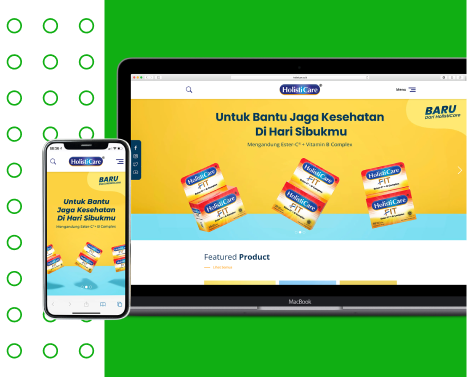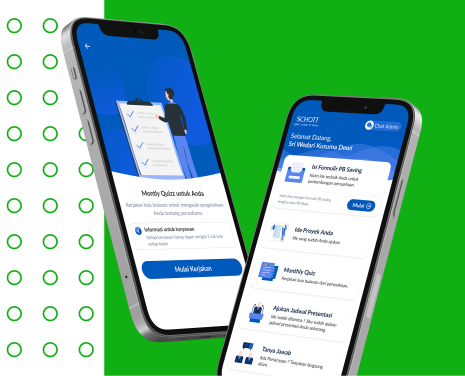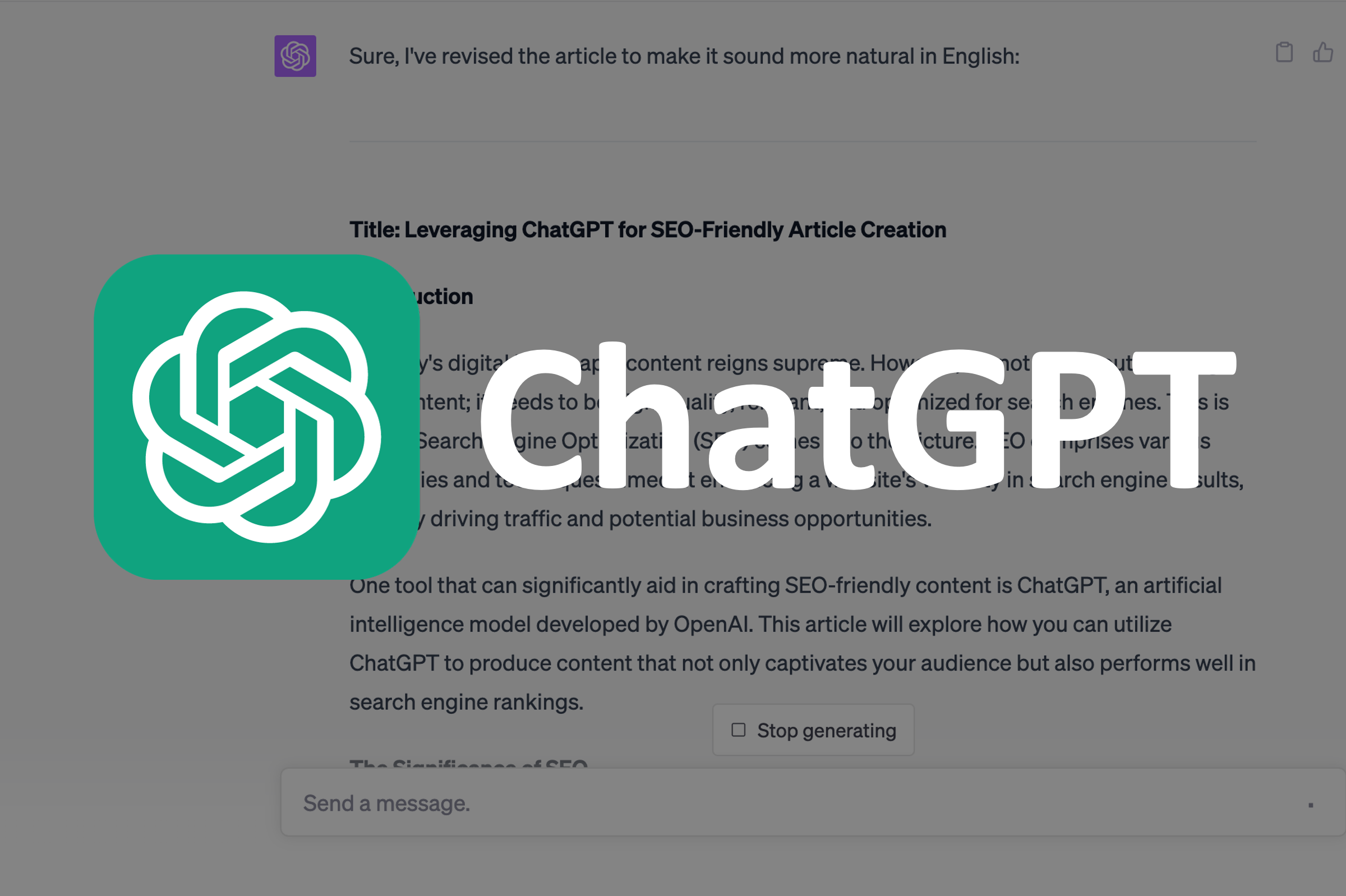Our Services
We Create
Digital Products
as Your Solution
Our Works
We Developed More Than
500 Websites, Mobile App
in Indonesia, Singapore
Testimonials
Other Happy Clients






























Our Location
Bali
Jakarta
JL Boulevard Barat Raya Blok LC7. 39-40, Klp. Gading Bar., Daerah Khusus Ibukota Jakarta 14240
New Cairo
Tokyo
160-0004 Tokyo, Shinjuku, Yotsuya 3 Chome 2-1 Frontplace Yotsuya Building 2F
Our Team
Why We Have a Strong Team

Why We Have a Strong Team
PT. Timedoor Indonesia is one of the top IT company in Denpasar, Bali. Our CEO, Yutaka Tokunaga, grew up and was educated in Japan, which is famous for the hard working culture to provide top quality products or services. He is a professional business person with an extensive knowledge of internet business and is happy to use his knowledge to assist Timedoor clients in Indonesia.

Why We Are
Professional
I moved from Japan to Indonesia in 2014 and started this IT company. At that time, the speed of the Internet was slow and there were not many website and mobile app services, but over the last five years, the digitalization of Indonesia has progressed rapidly.

We Are Hiring New Talents!
Timedoor always welcome young talents who have great potential and passion. If you want to develop yourself and your career, Timedoor is the best place to start your career. We are looking for Web Programmers, Web Designer, Mobile Apps Developer as full time employee or Part Time Job.
Let's join our adventure!
Why Us?
We build websites that are beautiful, powerful, and secure
Your shop and website share the same analogy. Customer will not visit your shop if they see the place dirty just like how they would leave immediately if they see your web is poorly designed. Our motto is: “Creating a User Friendly” website that makes it easy for customers to navigate.
Handle Difficult Programming
Your shop and website share the same analogy. Customer will not visit your shop if they see the place dirty just like how they would leave immediately if they see your web is poorly designed. Our motto is: “Creating a User Friendly” website that makes it easy for customers to navigate.
Professional Customer Support
Our Customer Support Team always responds promptly and sincerely to customers with the right answers, based on their extensive knowledge coordinated with management, designers and programmers. If you have any problem with our customer support, please immediately contact us. We aim to be a good partner that takes away stress and helps your business.
Result Oriented
One of our motto is ‘Create a website that contributes to the results of your business’. We are not just creating a website, we have the principle that every Website that is made will contribute to your business. We are committed to help your business thrive and grow.
ISO 27001 Certified Security Standards
We follow the internationally recognized ISO 27001 standard to ensure strict protection of your data. From secure servers to controlled access and continuous risk assessment, we keep your business safe from cyber threats while ensuring smooth operations.